Note:
ArcGIS Indoors by ESRI Inc. works best on iOS version 10 (or newer) and Android OS version 9 (or newer). Using ArcGIS Indoors on older devices may produce unexpected or suboptimal performance.
1. Download the appropriate application for your device:
2. Install the application.
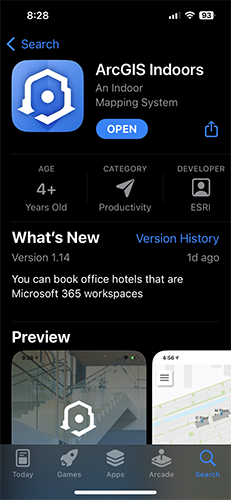
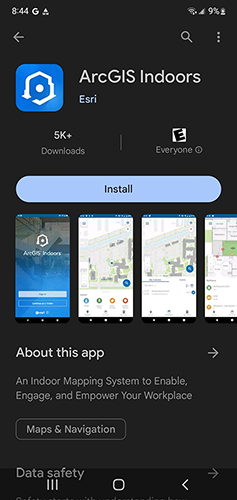
3. Once the app is downloaded, launch the application and click “Sign in”. On the sign-in screen, enter the McMaster portal URL: https://macmaps.mcmaster.ca/portal
When prompted with the screen below, select the blue bar with ‘McMaster University’. If prompted for a login, use your McMaster email and password, as well as second verification via MFA.
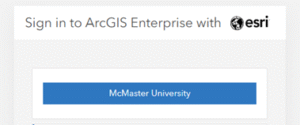
4. You will be prompted to download an indoor map to begin. Download the “McMaster University Indoors Mobile Map”.
5. That’s it. You’re good to start navigating around campus!

